Our monthly newsletter, bursting with insight, tips and news from the world of customer support
Cookies managing
Cookie Settings
Cookies necessary for the correct operation of the site are always enabled.
Other cookies are configurable.
Other cookies are configurable.
Cordless Product Updates
Here we'll keep you updated with all the continuous improvements that are making Cordless a better platform for you and your team
🎄 January 2024

👂🏻 Listen in on your team’s calls to identify coaching opportunities and train new team members
Our first monitoring and coaching feature is here! View and listen in on live calls in real-time to ensure a consistent level of customer service and to evaluate agent performance.*
*Call listening is available to users with Admin permissions.
*Call listening is available to users with Admin permissions.

If you have multiple phone lines in your account, you can choose a default number to call from so you can dial out quicker and avoid constant number switching.
⭐ Choose your default calling number

Save your most frequently called contacts in the Cordless phonebook for swift dialing and seamless call transfers.
📒 Quickly dial and transfer calls to saved contacts
🛠️ Small (but mighty) Changes
Let us know what you think
- Call notes sync with Front CRM - Cordless call notes now sync to Front CRM.
- Quickly find untagged calls - use ‘untagged’ option in the Tag filter in the Calls List to view all calls that have not been tagged yet.
- Improved Insights filters - filters that you manually set in Insights, such as a specific date range, now persist across different Insights sections, without defaulting to the original value.
Thank you for your continued support and feedback, which is instrumental in helping us build a better Cordless for you. Please feel free to reach out to us via Slack if there is anything we can do to further improve your experience.
🗓️ November 2023

💫 Get AI-powered insights into 100% of your conversations and supercharge your QA
Cordless AskAI is a ChatGPT-powered model that analyses your call transcripts and displays aggregate results in Insights. Use this to automate parts of your QA process, monitor your team's adherence to internal processes, and assess calls for first call resolution.

We are going mobile: Cordless iOS app is now available in the app store and Android app is coming to Google Play later this year - watch out!
📱 Make and receive calls on your mobile

Warm transfers are now fully available across both Cordless Web and Desktop apps. Choose the 'Talk First' option to place your customer on hold and connect with the receiving teammate/contact to pass on relevant information before completing the transfer.
🗣️ Transfer calls to your team members with context

Admins can now blocklist phone numbers, preventing unwanted or spam calls. Any inbound calls from these numbers will be immediately disconnected.
🚫 Block unwanted phone numbers
🛠️ Small (but mighty) Changes
Let us know what you think
- Windows desktop app - fixed an issue that was affecting the display of customer names from integrations in the call window.
- Member permissions - to enhance data security and maintain compliance standards, we’ve made sure that only admins can make changes to account settings, integrations and call journeys. CSV data export is now also only available to users with admin rights.
Thank you for your continued support and feedback, which is instrumental in helping us build a better Cordless for you. Please feel free to reach out to us via Slack if there is anything we can do to further improve your experience.
🗓️ October 2023

♨️ Share context before transferring your call
We’ve released a major upgrade to our call transfer feature, allowing you to transfer calls with context. With the 'Talk First' option, you can put the caller on hold while you connect with the receiving contact. This enables you to share any relevant information before transferring the customer's call to them.
*The feature is currently only available in Cordless Web and for transfers to external numbers. Keep an eye out for the further roll out of warm transfers in the coming months!
*The feature is currently only available in Cordless Web and for transfers to external numbers. Keep an eye out for the further roll out of warm transfers in the coming months!

More flexibility for your Ring a team block is here! Manually configure the time you want the call to ring for each of your available agents before it moves on to ring the next one.
⚙️ Configure custom ringing time per agent in Call Journey Builder

We have partnered with Klaus to bring the best of both worlds! Sync your Cordless activity, including call summaries, recordings, voicemail and/or full call transcripts with your Klaus account.
🐈⬛ Klaus integration
🛠️ Small (but mighty) Changes
Let us know what you think
- Clear error messages when calls drop - we’ve added better handling of calls that drop due to the number being busy, restricted geo-permissions and numbers flagged as high-risk for toll fraud. Now you will hear a clear error message outlining the reason for the call drop.
- Fixed the issue that caused sound issues on Cordless Desktop app
- Fixed the issue which sometimes caused the Desktop app to receive call rings even if the user is already on another call
Thank you for your continued support and feedback, which is instrumental in helping us build a better Cordless for you. Please feel free to reach out to us via Slack if there is anything we can do to further improve your experience.
🗓️ September 2023

Ease the burden of manual call tagging and free up your team for more impactful tasks. You can now configure Keyword Tracker to automatically assign tags to calls based on your chosen keywords and phrases. Plus, it covers 100% of your conversations!
🏷️ Automate call tagging and focus on higher-value tasks instead

We understand that sometimes you need to hand over your customer's case to a partner organisation. That's why we've made it possible to transfer calls to individuals outside your company as well.
⏩ Transfer calls to external numbers

Sync your Cordless activity, including call summaries, recordings, voicemail and/or full call transcripts with your Zendesk Support inbox.
↔️ Sync Cordless data with Zendesk
🛠️ Small (but mighty) Changes
Let us know what you think
- Hold button - put your customers on hold (with music!) while you look up information or consult a colleague.
Thank you for your continued support and feedback, which is instrumental in helping us build a better Cordless for you. Please feel free to reach out to us via Slack if there is anything we can do to further improve your experience.
🗓️ August 2023

This dialler feature automatically switches your number to match your customer's country code when making an outbound call. Please note that this feature requires you to have the corresponding phone numbers in your account. If you would like to implement this feature, please get in touch with us.
🌎 Match your number to the recipient’s country code

We have improved the agent performance dashboard by introducing the "transfers" metric. This allows you to see how frequently calls are transferred within your team overall and by agent. We have also included a clear breakdown of the key metrics, such as calls handled and average talk time, distinguishing between outbound and inbound calls.
↗️ Get insight into transfers per agent and more
- Improved integrations with Intercom and Front - Call summaries are now included in tickets created in these CRMs.
- Improved first sign-in experience - Users can now resend expired invites themselves, without needing to contact customer support.
- To-Do list improvements - Users with admin rights can now view all "assigned" tasks across the team.
🛠️ Small (but mighty) Changes
Thank you for your continued support and feedback, which is instrumental in helping us build a better Cordless for you. Please feel free to reach out to us via Slack if there is anything we can do to further improve your experience.
Let us know what you think
🗓️ July 2023

This gives you an overview of the reasons your customer calls don't make it through to your team. You can use this data to inform your customer support strategy and refine your service.
🤿 Dive deep into your missed and abandoned calls

We now offer automatic redaction of PII information, including credit card details, dates of birth, and other personal information in call transcripts and recordings. Please note that this feature currently only supports conversations in English. Get in touch if you’d like this implemented on your account.
🛡️ Keep your customers’ Personal Identifiable Information (PII) safe

This Insights feature enhances your active call journey with call data, allowing you to see your customers' paths prior to reaching your team members and identify where they drop off.
🛤️ Follow your customers along the call journey funnel
- Improved first sign-in experience - Users can now handle expired invites by resending the links themselves.
- Desktop app stability - Fixes an issue that causes the app to spontaneously relaunch.
- Country code search in dialer - Country codes in the dialer search are now ordered alphabetically and can be searched by country name or code.
🛠️ Small (but mighty) Changes
Thank you for your continued support and feedback, which is instrumental in helping us build a better Cordless for you. Please feel free to reach out to us via Slack if there is anything we can do to further improve your experience.
Let us know what you think
🗓️ June 2023

We've introduced a new classification system for missed and abandoned calls. Now, you can differentiate between calls missed due to no available agents or closure, and calls that were immediately abandoned or left in IVR. (and more...!)
☎️ Understand Why You Miss Calls

Assign custom names to the digit options in your IVR Routing block within a Call Journey.
🗣️ Assign Custom Names to Your IVR Options

See the IVR options your customers have selected when the call rings for you. This way, you will understand why your customer might be calling before picking up the call.
📈 See Caller’s IVR Path On Your Incoming Call Screen

Discover which IVR options callers select most and least often.
🚏 Get Insights Into Your Routing Statistics

Learn how your performance metrics change over time and how it compares to previous periods.
📈Detailed Insights for Your Call Centre Performance
- Insights data dictionary - we are developing documentation that explains key terminology and outlines how we calculate metrics in the Insights section.You can now duplicate your call journeys to different Cordless phone numbers
- Filter Insights dashboard by your Cordless phone number - a new phone number filter lets you refine your Insights using a specific phone number.
- Improved Keywords and Tags insights - we’ve brushed up the way we visualise data for Keywords and Tags.
🛠️ Small (but mighty) Changes
Thank you for your continued support and feedback, which is instrumental in helping us build a better Cordless for you. Please feel free to reach out to us via Slack if there is anything we can do to further improve your experience.
Let us know what you think
🗓️ May 2023

Ask AI takes conversation intelligence to a new level: you can now ask questions about your calls from within any Call Details page and Ask AI will answer them for you.
Ask AI ⭐

Ask AI takes conversation intelligence to a new level: you can now ask questions about your calls from within any Call Details page and Ask AI will answer them for you.
Insights: Call Centre Performance

Gain insights into key agent performance metrics, including handled calls, missed and rejected ringing attempts, average handling time, and agent utilisation scores.
Insights: Agent Performance

Create and play back natural voice messages right from your call journey builder
New Text-to-Speech Generator

Sync your Cordless call activity, recordings, and voicemails with your Front inbox.
Front Integration

Sync your Cordless call activity, recordings, and voicemails with your Help Scout inbox.
Help Scout Integration
- Improved Call Summaries with GPT 3.5
- You can now duplicate your call journeys to different Cordless phone numbers
- Call Timeline improvements to make it clearer who the call rang for and how many times
Performance improvements
Thank you for your continued support and feedback, which is instrumental in helping us build a better Cordless for you. Please feel free to reach out to us via Slack if there is anything we can do to further improve your experience.
Let us know what you think
🗓️ April 2023

This upgraded version of Pulse provides even more detailed real-time insights into team performance and activity. Keep track of team statuses, including time spent in each status, live call durations, and call statistics
Enhanced Pulse: Real-Time Team Activity

Introducing Cordless Click-To-Call, a seamless way to dial phone numbers directly from your CRM or any web page. Enhance your workflow with clickable phone number links and customisable preferences.
Chrome Extension: Cordless Click-to-call

Closed for the whole day? Add holidays to your business hours block and on those dates your business hours will automatically switch to 'Closed', overriding the usual schedule.
Set holidays for your business hours

Effortlessly track changes, compare versions, and revert to previous iterations, preventing loss of edits due to accidental deletion of call journey blocks and ensuring optimal call flow for your support team and customers.
Version history in call journey builder

Now you can select the 'All of the following' option to display calls containing ALL chosen tags, allowing for more precise and targeted call analysis.
Filter calls by a combination of multiple tags

Agent activity, Keyword tracker, Call Tags and Sentiment tabs are now replaced with graph/chart snippets.
Improved Insights page

Does exactly what it says. Create new call journeys, name them however you want.
Rename call journeys
- Desktop app force update flow improvement
- Added call tags, sentiment and keyword trackers to call data export
- Issue with calls ringing for agents who have set themselves as unavailable is fixed
Performance improvements
Thank you for your continued support and feedback, which is instrumental in helping us build a better Cordless for you. Please feel free to reach out to us via Slack if there is anything we can do to further improve your experience.
Let us know what you think
